In the dynamic realm of content creation and video editing, where efficiency and creativity must coexist, ultrawide monitors have emerged as indispensable tools. These expansive displays offer a vast workspace that significantly boosts productivity and enhances visual storytelling. Ultrawide monitors provide an immersive experience, allowing creators to work with multiple applications side by side without sacrificing detail. Whether it’s color grading, video editing, or graphic design, these monitors cater to the multifaceted needs of content creators, making them a favorite for enhancing workflow and visual experience. Explore the myriad benefits and features that make ultrawide monitors the top choice for creatives.
Benefits of Ultrawide Monitors for Video Editing
Ultrawide monitors have become essential for video editors and content creators, primarily due to their increased screen real estate. The wider display allows users to spread out editing software, timelines, and reference materials, creating a more organized workspace. This extra space eliminates the need for constant window switching and scrolling, making it easier to manage multiple elements of a project simultaneously.
The enhanced workspace efficiency provided by ultrawide monitors is another significant advantage. By supporting side-by-side applications, these monitors enable video editors to view editing software alongside playback windows, color grading tools, and asset libraries. This streamlined setup not only saves time but also promotes a more intuitive editing process, allowing creators to make quicker decisions and adjustments without losing focus on their main timeline.
Moreover, ultrawide monitors often offer improved color accuracy and visual fidelity, crucial for video editing. Many models are designed to cover a wide color gamut and provide high resolution, ensuring that creators can see their work in its true form. This accuracy is especially important when making color corrections or grading footage, allowing for more precise adjustments that enhance the overall quality of the final product. In summary, the benefits of ultrawide monitors for video editing are clear, making them a beloved choice among content creators aiming to elevate their editing experience.
Key Features to Look for in an Ultrawide Monitor
When selecting the perfect ultrawide monitor for content creation and video editing, several key features should be considered to ensure an optimal experience. First, consider the aspect ratio and resolution. A common choice among content creators is the 21:9 aspect ratio, which provides a wider field of view, enabling users to see more of their workspace at once. High resolutions, such as 3440 x 1440 or 5120 x 2160, deliver crisp, detailed visuals, essential for tasks that require precision, like color grading and video editing.
Next, pay attention to refresh rates and response times. A higher refresh rate (such as 144Hz) can significantly enhance the editing experience by providing smoother motion and reducing lag, particularly when working with high-frame-rate footage. Additionally, low response times (ideally 1ms to 5ms) help eliminate ghosting effects, ensuring that your edits are as clear and accurate as possible.
Lastly, connectivity options are crucial for creating versatile setups. Look for ultrawide monitors that offer multiple ports such as HDMI, DisplayPort, and USB-C. This allows you to connect various devices, from cameras to external hard drives, enabling seamless workflow integration. Having versatile connectivity options also future-proofs your investment, ensuring compatibility with upcoming technology.

Real-World Experiences from Content Creators
Content creators and video editors alike have found that ultrawide monitors significantly enhance their workflows. Many professionals rave about their experiences, highlighting the expansive screen real estate that allows for simultaneous editing and previewing. One video editor noted, 'With an ultrawide monitor, I can have my editing software on one side and my reference footage on the other. It’s a game-changer for efficiency.' This sentiment is echoed across the industry, as ultrawide displays have become a staple for those looking to streamline their creative processes.
Projects ranging from short films to YouTube videos have been notably enhanced by the immersive experience provided by ultrawide monitors. A content creator shared, 'When I'm working on a complex timeline, seeing everything at once without having to scroll is incredibly helpful. I can focus on the story rather than getting lost in the interface.' The ability to view multiple timelines or layers simultaneously transforms the editing landscape, making it easier to achieve polished results.
In comparison to traditional monitors, ultrawide displays offer a more cohesive view of the editing environment. Video editors often find that switching between multiple screens can disrupt their flow, whereas an ultrawide setup minimizes distractions and promotes a more integrated approach. 'I used to have two monitors, but now with my ultrawide, everything is right in front of me. It feels like I have a command center for my projects,' one editor explained. This integrated setup not only enhances productivity but also fosters creativity, allowing content creators to focus on what truly matters—their craft.
Why Content Creators & Video Editors Love Ultrawide Monitors
When it comes to the best computer monitor video editing, ultrawide monitors consistently top the list. Their expansive displays and high resolutions make them the best video editing screen for professionals who need precision and detail in their work. The ability to have multiple applications open simultaneously without compromising on clarity is a significant advantage.
Good video editing monitors should offer a combination of high resolution, excellent color accuracy, and ample screen real estate. Ultrawide monitors tick all these boxes, making them the preferred choice for content creators who want to take their work to the next level. With the right ultrawide monitor, video editors can achieve a seamless and efficient editing process, ensuring that their final product is of the highest quality.

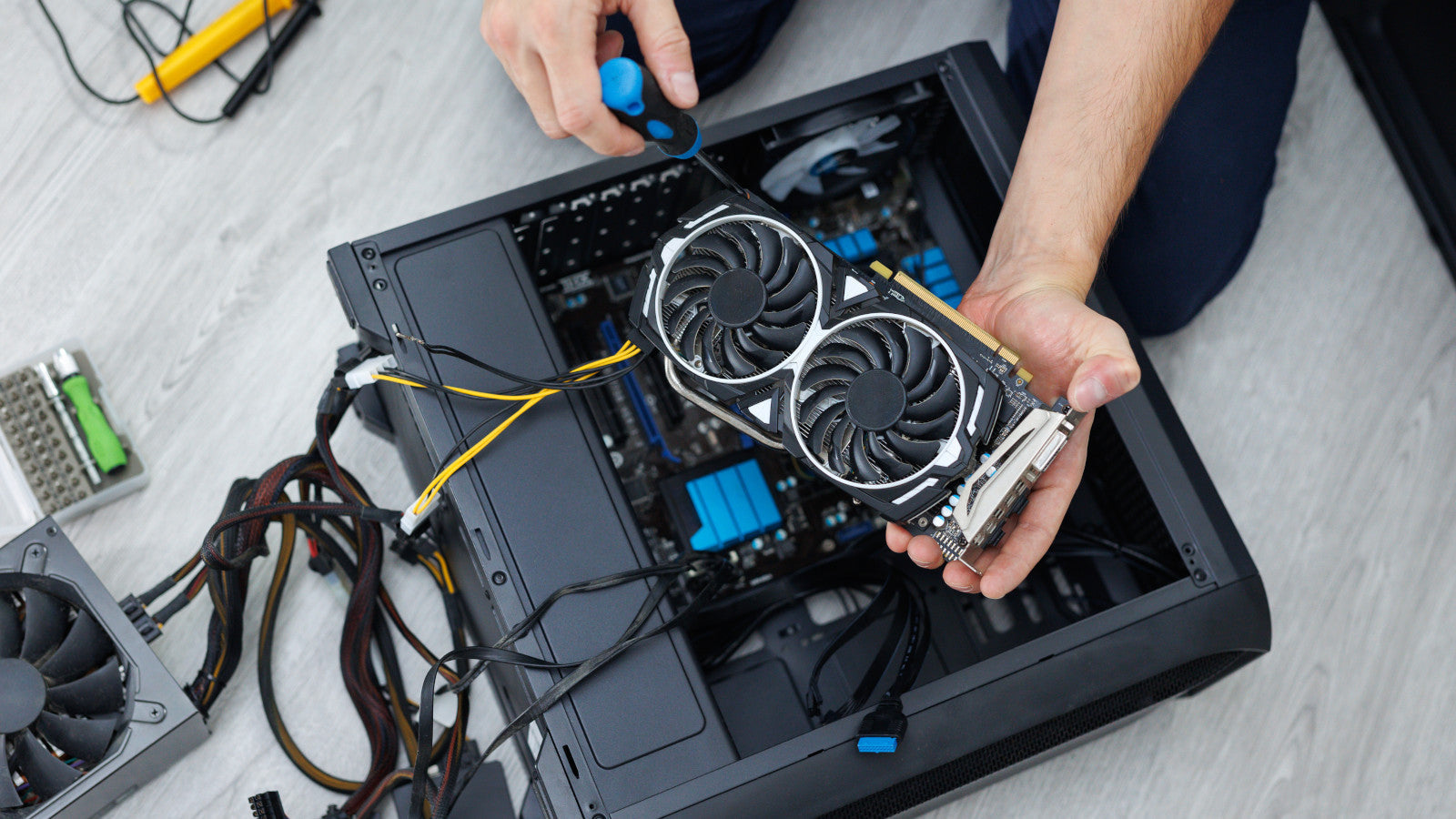

Share:
Do You Need a Special GPU for an Ultrawide Monitor?