Ultrawide Monitors for Improved Productivity
Are you looking for ways to enhance your productivity at work? Discover how ultrawide monitors improve productivity by providing an expansive screen real estate that fosters a more immersive and efficient workspace. A good monitor can significantly influence your workflow, allowing seamless multitasking with multiple windows open side by side, saving you time and effort.
But what makes ultrawide monitors so effective? Let's explore the benefits of a curved monitor and how they can substantially boost your productivity.

Ergonomic Benefits
Ultrawide monitors offer numerous ergonomic advantages that can greatly improve the user experience. Their wider screen real estate allows users to have multiple windows and applications open simultaneously without excessive scrolling or tab switching. This not only saves time but also reduces the mental strain of constantly rearranging and searching for information.
Moreover, the advantage of a curved monitor is in promoting a more natural head and eye position. The wider aspect ratio enables users to maintain a comfortable viewing distance without frequent neck or eye movement. This helps prevent neck and eye strain, fostering a more comfortable and productive work environment.
Reduction in Eye Strain
Eye strain is a common issue for those who spend long hours in front of a screen. Ultrawide monitors can alleviate this problem by minimizing the need for frequent scrolling and zooming. With more content visible at once, users can focus on their tasks without constantly adjusting their eyes to different parts of the screen. The wider field of view also creates a more immersive experience, reducing eye fatigue and improving overall comfort.
Enhanced Multitasking Capabilities
Ultrawide monitors excel in enhancing multitasking capabilities. The ability to have multiple applications, documents, or websites visible at once allows users to switch between tasks quickly and stay organized. This not only improves efficiency but also allows for a smoother workflow, as information can be easily referenced and compared without constant window resizing or switching.
DecoGear offers a diverse range of ultrawide monitors designed to enhance productivity and provide an exceptional user experience. Our monitors are equipped with advanced features, high-quality displays, and ergonomic designs to meet the needs of professionals and enthusiasts alike. Discover how ultrawide monitors improve productivity and elevate your work experience with DecoGear.
Variety and Technology
Ultrawide monitors come in various sizes and resolutions to cater to different user preferences and requirements. Whether you need a compact 25-inch monitor or a massive 49-inch display, there is an ultrawide monitor size to suit your needs. High resolutions like 2560x1080 or 3440x1440 provide sharp and detailed visuals for an immersive viewing experience.
To further enhance the visual experience, ultrawide monitors incorporate advanced display technologies. Features like IPS (In-Plane Switching) panels offer wide viewing angles and accurate color reproduction. High refresh rates and low response times minimize motion blur, making ultrawide monitors ideal for gaming and fast-paced tasks.
Compatibility is another key advantage of a curved monitor. Ultrawide monitors are designed to work seamlessly with various devices and operating systems. Whether you're using a Windows PC, a Mac, or even a gaming console, ultrawide monitors ensure hassle-free connectivity and optimal performance. Multiple connectivity options like HDMI and DisplayPort make it easy to connect your devices and enjoy a seamless experience.
Productivity Benefits
Ultrawide monitors have gained popularity for a reason. These wide-screen displays offer numerous benefits that can significantly enhance productivity. One of the primary advantages is the increased screen real estate. With a wider display, you have more space to work with, enabling a more efficient workflow. Whether you're working on spreadsheets, coding, or designing, the extra screen space allows for multiple windows to be open side by side, facilitating easier reference, data comparison, and collaboration with colleagues.
Another feature that makes ultrawide monitors great for productivity is their split-screen and multitasking capabilities. Many ultrawide monitors come with built-in software that allows you to divide the screen into multiple sections, each displaying a different application or document. This makes it effortless to work on multiple tasks simultaneously, eliminating the need to constantly switch between windows. You can have your email client open on one side while working on a presentation on the other, for example.
Furthermore, ultrawide monitors enable effective organization and management of applications. With the additional screen space, you can have all your essential applications readily accessible without cluttering your desktop. This allows for a cleaner and more organized workspace, reducing distractions and increasing focus on the task at hand.
Are Ultrawide Monitors Worth It?
When it comes to boosting productivity, ultrawide monitors are a game-changer. These wider screens offer several benefits that can significantly improve your work efficiency. The increased screen real estate allows for seamless multitasking, making it possible to have multiple windows and applications open side by side.
Real-life experiences and testimonials from users highlight the productivity gains with ultrawide monitors. Many professionals report reduced eye strain and increased focus, thanks to the immersive viewing experience. The wider field of view eliminates the need for constant scrolling or switching between tabs, enabling uninterrupted focus on tasks.
Before investing in an ultrawide monitor, consider your workspace's capacity to accommodate the larger size. Measure your desk space to ensure a proper fit and consider any ergonomic adjustments, such as monitor arms or stands. Additionally, check your computer's compatibility with ultrawide monitors, ensuring your graphics card and operating system support the desired resolution and aspect ratio.
In conclusion, ultrawide monitors are worth considering if you want to enhance your productivity. The increased screen space, reduced eye strain, and improved multitasking capabilities can significantly impact your work efficiency. Just ensure to evaluate your workspace and check compatibility before making the investment.


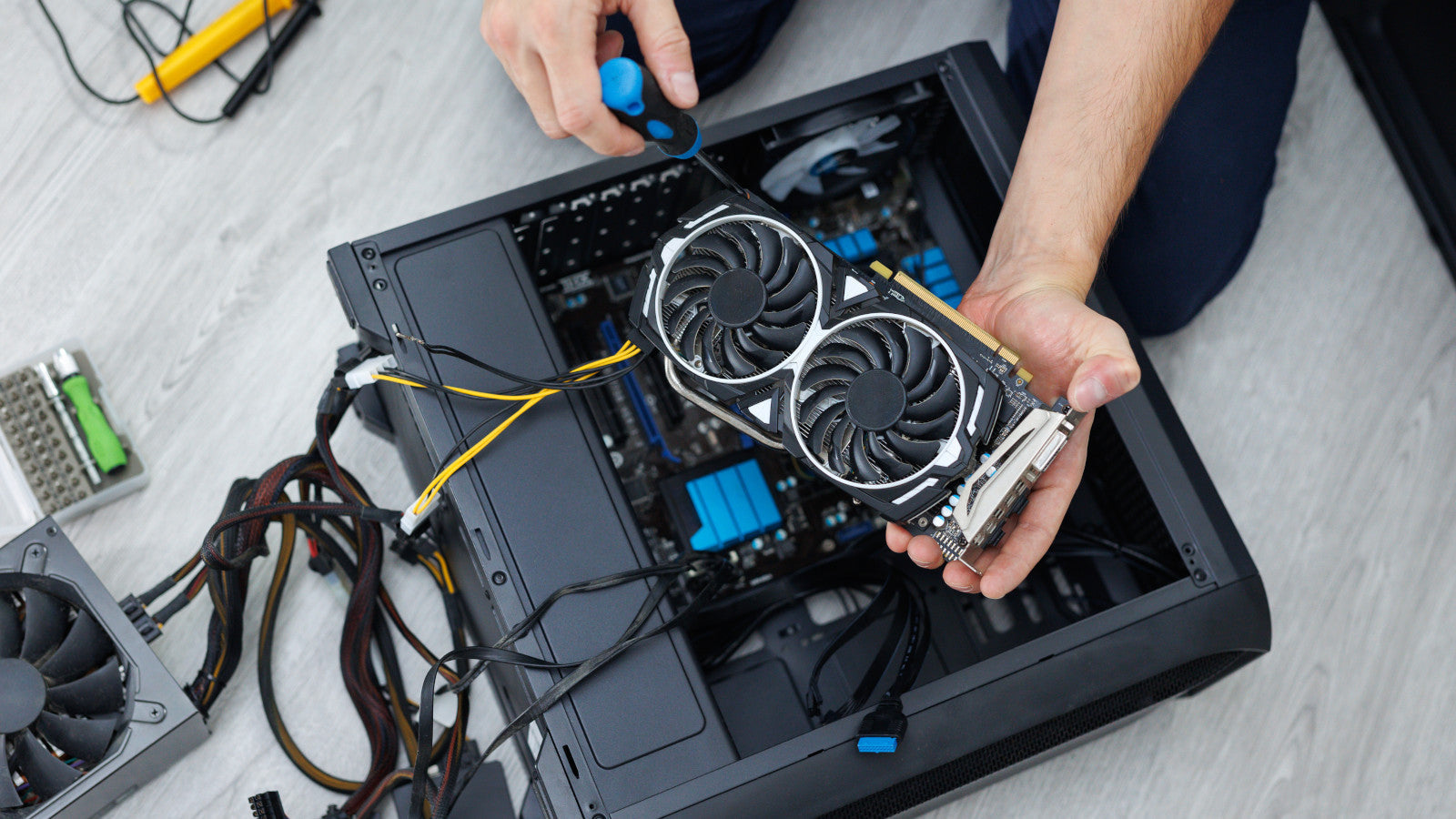

Share:
Using VESA Mounts with Your Monitor
Comparing the 495k Monitor to the 490 Monitor: Which One is Right for You?