Understanding color gamut, sRGB, NTSC, and which are the best color accuracy monitors for the job
With household computer monitors now as common as a refrigerator in your kitchen, it’s easy to take for granted or simply ignore what each type of monitor can bring to the table. As we have explored in the past there is something for everyone - perhaps price is most important, connectivity options, casual or professional use, multitasking, workflow management, 4K display, and gaming responsiveness. Whatever the need there is one common theme when looking through a catalog of the best monitors - they all need to display colors.
What is color gamut?
To first explain color accuracy, we first need to understand color gamut. Color gamut is the range of colors within a spectrum of colors that are reproduced. Today, most monitors are able to display up to 16.7 million colors, but there are some monitors that are able to exceed even that number! Knowing that color gamut is simply the range of colors available on a given device, now we can better understand color accuracy.
What is Color Accuracy?
Whether your display generates 256, 16.7 million, or over 1 billion colors, color accuracy neatly explains how well a monitor can reproduce colors and their variations as intended. For many people, this isn’t a huge factor in deciding which monitor to use. For professionals and enthusiasts, color accuracy and finding the right calibration is everything.
The screen resolution, refresh rate, and response time of a monitor can be spot on and blazing fast, but if any colors are even slightly off it can be a distracting experience. It would be unfortunate to land that prized high-end 4K monitor only to find that it doesn’t offer the accurate colors the purchaser intended. Fortunately, there are standards for measuring the color accuracy of a monitor, as seen below.
What is sRGB?
sRGB is a color space that stands for Standard Red Green Blue. Created with the idea of standardizing colors displayed by electronics in the mid-90s, it’s been the long-standing measurement for color accuracy. Today, it is the most common color space for operating systems, web browsers, consoles, and PC games.
Our 28 Inch 4K UHD Ultrawide IPS Monitor is among our best monitors for delivering optimal viewing angles and 100% sRGB color accuracy. With an evenly lit LED backlight and impressive 4k resolution, this IPS panel is an excellent choice when looking for the best budget option. Featuring both HDMI and DisplayPort connectivity, this 4K screen acts as an impressive gaming or office desktop hub. Built-in speakers also provide sound options when standalone speakers aren’t available.
What is NTSC?
Given that it was established in 1953, this may be the most widely-known color gamut. Short for National Television Standards Committee, NTSC established standardized color schemes for televisions and the programming shown on them. It has evolved over time to modern standards and is still used in many countries. Typically, 72% NTSC is equal to 100% sRGB.
Our high-resolution 49 Inch Screen 5K Curved Ultrawide Monitor offers both 101% NTSC and 100% sRGB color accuracy. It’s an excellent workspace monitor that features jaw-dropping image quality, color depth, contrast ratio, minimal bezels, VESA compatibility, and a huge screen size perfect for jobs in the creative fields. With its curved ergonomics that help to relax and relieve strain on your eyes, this accurate monitor provides great color. Ideal for video editors given its huge aspect ratio, this monitor is also just as happy running photoshop or your favorite games.
What is Adobe RGB?
For professional users in the fields of graphic design and photography, Adobe RGB color space was created to feature a color gamut that contains a majority of colors that the eye can perceive and colors that are not visible. While this level of detail is what professionals often look for, at the end of the day the sRGB color space is what is most common on millions of monitors across the world. For designers who want to keep things simple, sticking to the smaller sRGB color space is usually preferred since the finer detail color will often go unnoticed.
What is DCI-P3?
Established for use in the projector and display industry, DCI-P3 color spaces are found in UHD Blu-Ray media, televisions, and in gaming monitors with a focus on HDR modes. Usually great for those who prefer some level of over-saturation in their color presentation, DCI-P3 displays provide richer and more vibrant colors. This isn’t for everyone, however, and if you’re a professional designer using a saturated display can mislead what you think your work will look like to most sRGB users.
Photo Editing, Video Editing, and the need for a Calibration Tool
As we have explored not all monitors are created equal, but there is a way to ensure every single one of them produces the best color reproduction possible. While many monitors are factory-calibrated out of the box, each individual buyer has their own color calibration requirements. Are you using a monitor strictly for gaming and want the richest color possible? Are you a graphic designer that needs to ensure your delivered work matches what the client asked for exactly?
This is where monitor calibration comes in. For most, simply fussing with the built-in preset ‘movie’ and ‘game’ color modes are enough. When it comes to professional work, however, further and more precise calibration is required. For monitors that don’t have lookup table (LUT) hardware calibration, an external calibration tool is required.
Whatever your need, our extensive lineup of monitors comes with various specs and purpose-built uses. From gaming, to design, photo editing monitors to usb-c portable displays, Deco Gear monitors each have their own color advantages and all of them display sRGB with high accuracy. Find your next monitor and see for yourself the Deco Gear difference!
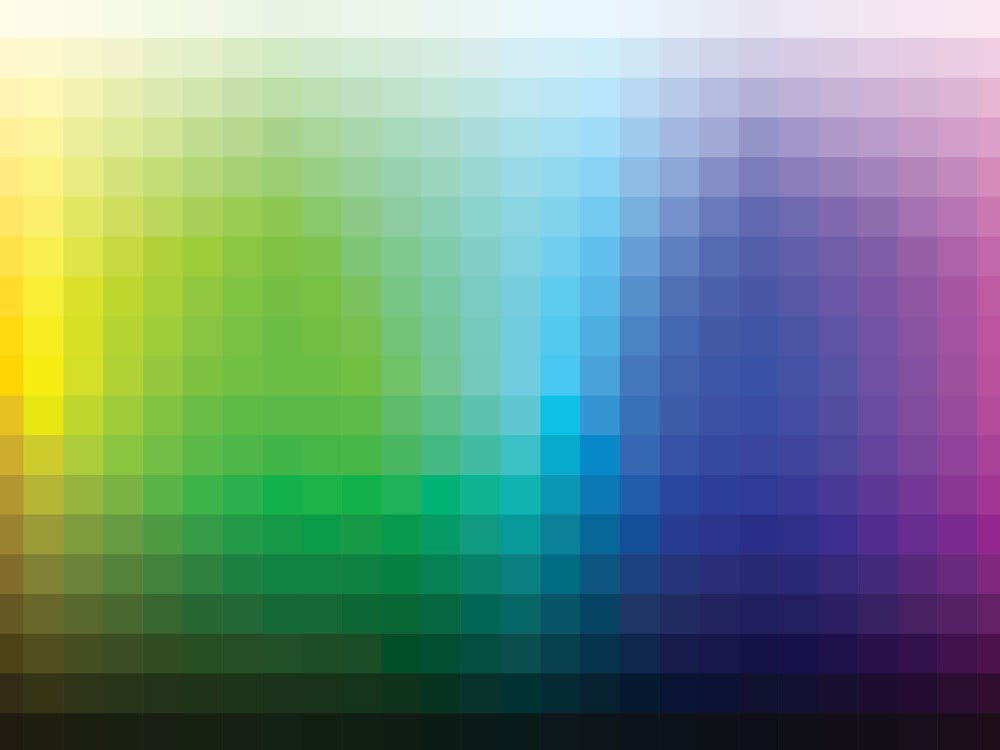
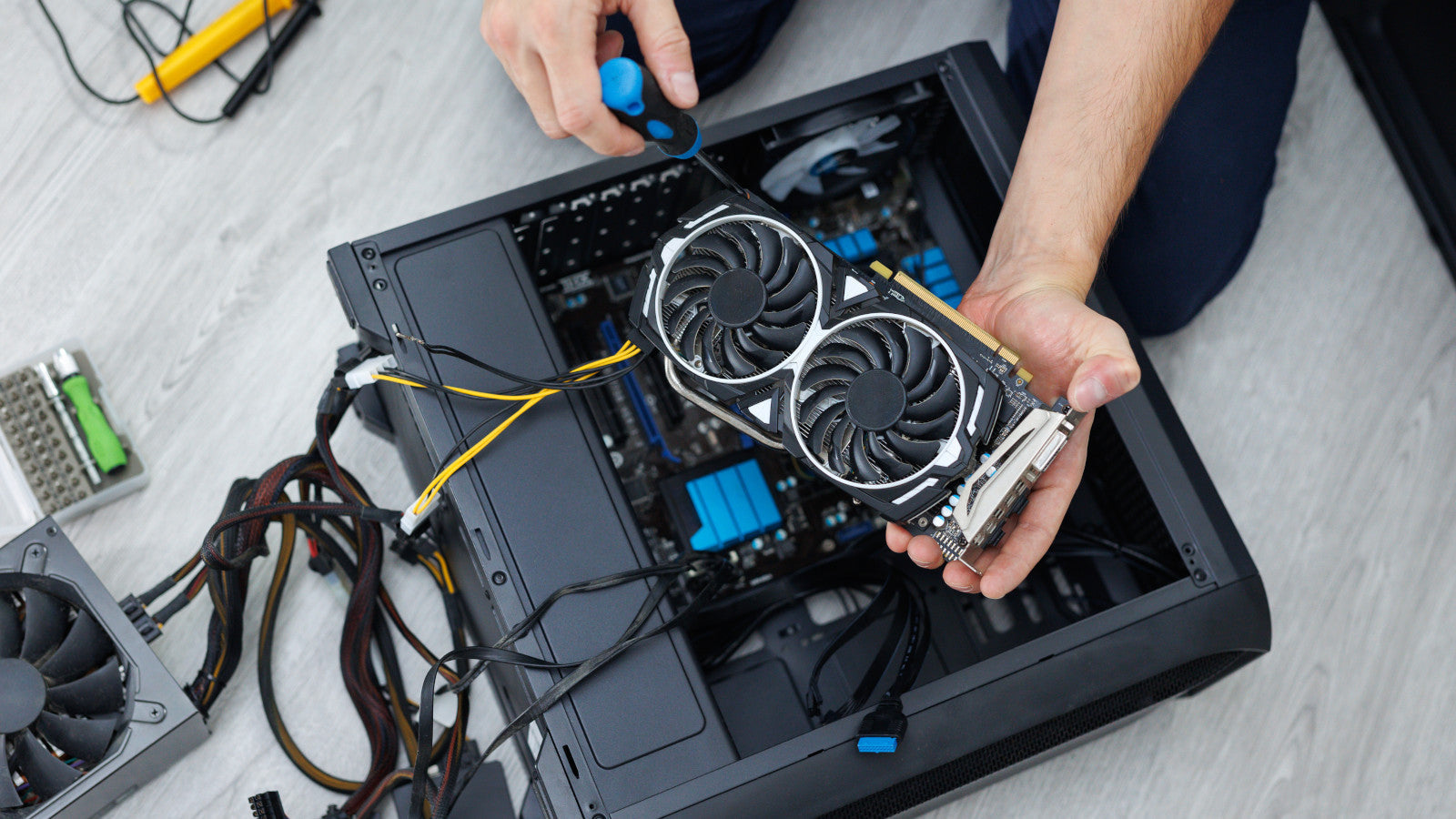


Share:
What is better: Curved vs Flat Monitors
The Advantages and Benefits of Mechanical Gaming Keyboards